Packages for Atom Text Editor
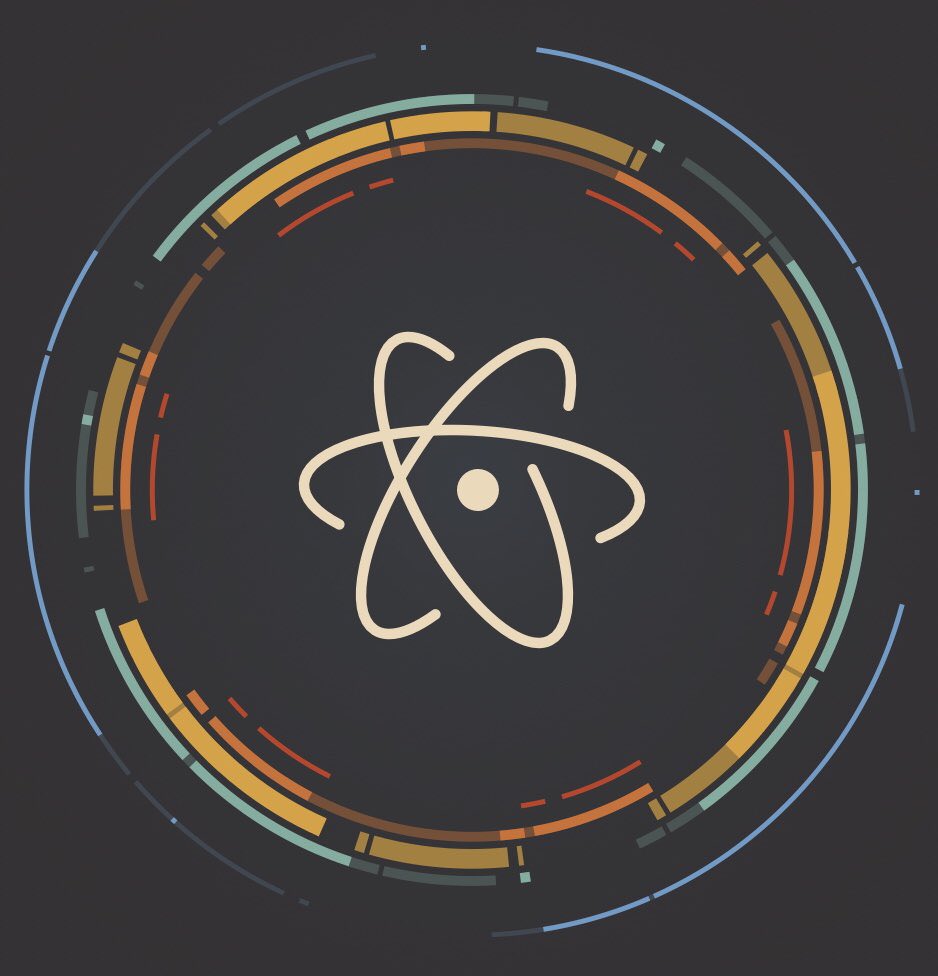
Since I’ve been using Atom for a pretty long time, I decided to write a few words about it.
One of the main points for me are: (1) it’s open sourced, all sources can be found in corresponding repository; (2) its functionality can be extended using packages.
So I decided to save the list of my installed packages: atom-packages.txt.
After installation of Atom itself, these packages from file “atom-packages.txt” can be installed with the following command: apm install --packages-file atom-packages.txt
And with this command I saved the list of installed packages to file “atom-packages.txt”: apm list --installed --bare > atom-packages.txt.
Spell checking for Russian and English languages: Cmd + , -> Packages -> Search for “spell-check” -> Settings -> Set the value “en-US, ru-RU” for Locales (that’s how to set up any installed package).
Some of the packages assume that corresponding Python-libraries are already installed (e.g. pycodestyle). Most likely the execution of the following commands will be sufficient:
pip install --upgrade pycodestyle
pip install --upgrade pyflakes
pip install --upgrade mypy
A few words about MyPy: it’s a static type checker for Python. I recommend to uncheck the following items in the settings of linter-mypy package to avoid multiple warnings in projects where typing is not necessary: Disallow Untyped Defs, Disallow Any Expr and Warn Missing Imports.
My Theme: both UI Theme and Syntax Theme are “One Light”.

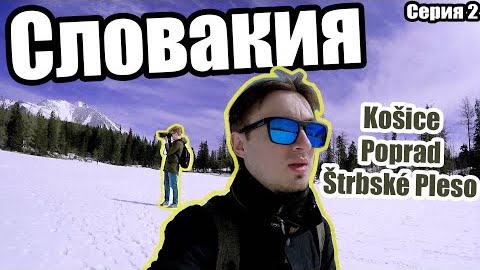

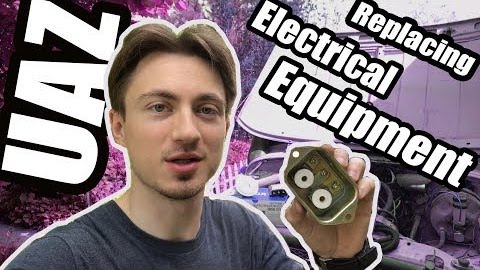
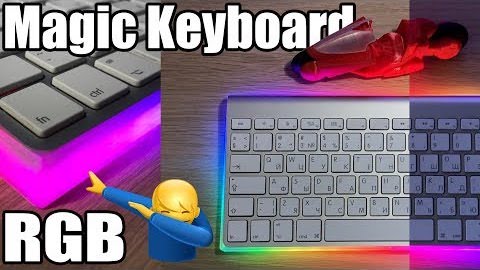
Leave a comment