RGB Apple Magic Keyboard
The 3d model is split into two parts to make it printable. After the print I used glue and two M4 bolts to put them together. Then 37 RGB LEDs (WS2811) and Wemos D1 mini were installed. As a software I used a modified example of FastLED called ColorPalette
Modelled with FreeCAD application (all the files are included: .FCStd and .FCStd1). Printed with Ender3; Creozone Clear PLA
After many years of typing with Magic Keyboard @apple I've finally managed to turn it into an RGB keyboard. Now it's truly #Magic 🙌 Printed with #Ender3 by @Creality3dprint using Creozone Clear PLA. The model is available on @thingiverse: https://t.co/CbaBXb5ABq #FreeCAD #diy pic.twitter.com/R4Yf1HII6r
— undergroun3d (@undergroun3d) April 16, 2019
That's how it looks inside. After the printing I used glue and two M4 bolts to put them together. Then 37 #RGB LEDs (WS2811) and #Wemos D1 mini were installed. As a software I used #FastLED library #Arduino #DIY #thingiverse #3dprinting #makergonnamake #magickeyboard pic.twitter.com/xRpnJIB6yI
— undergroun3d (@undergroun3d) April 16, 2019

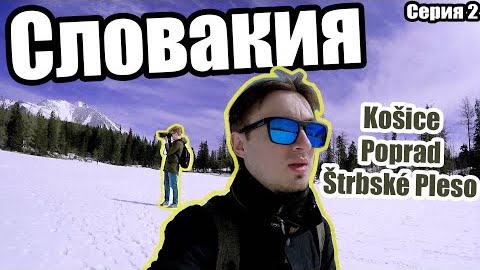

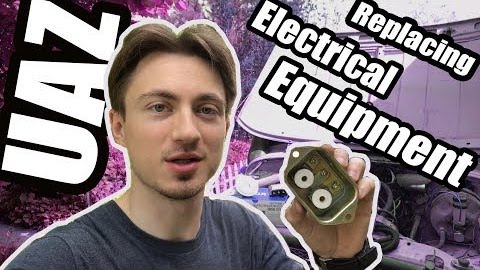
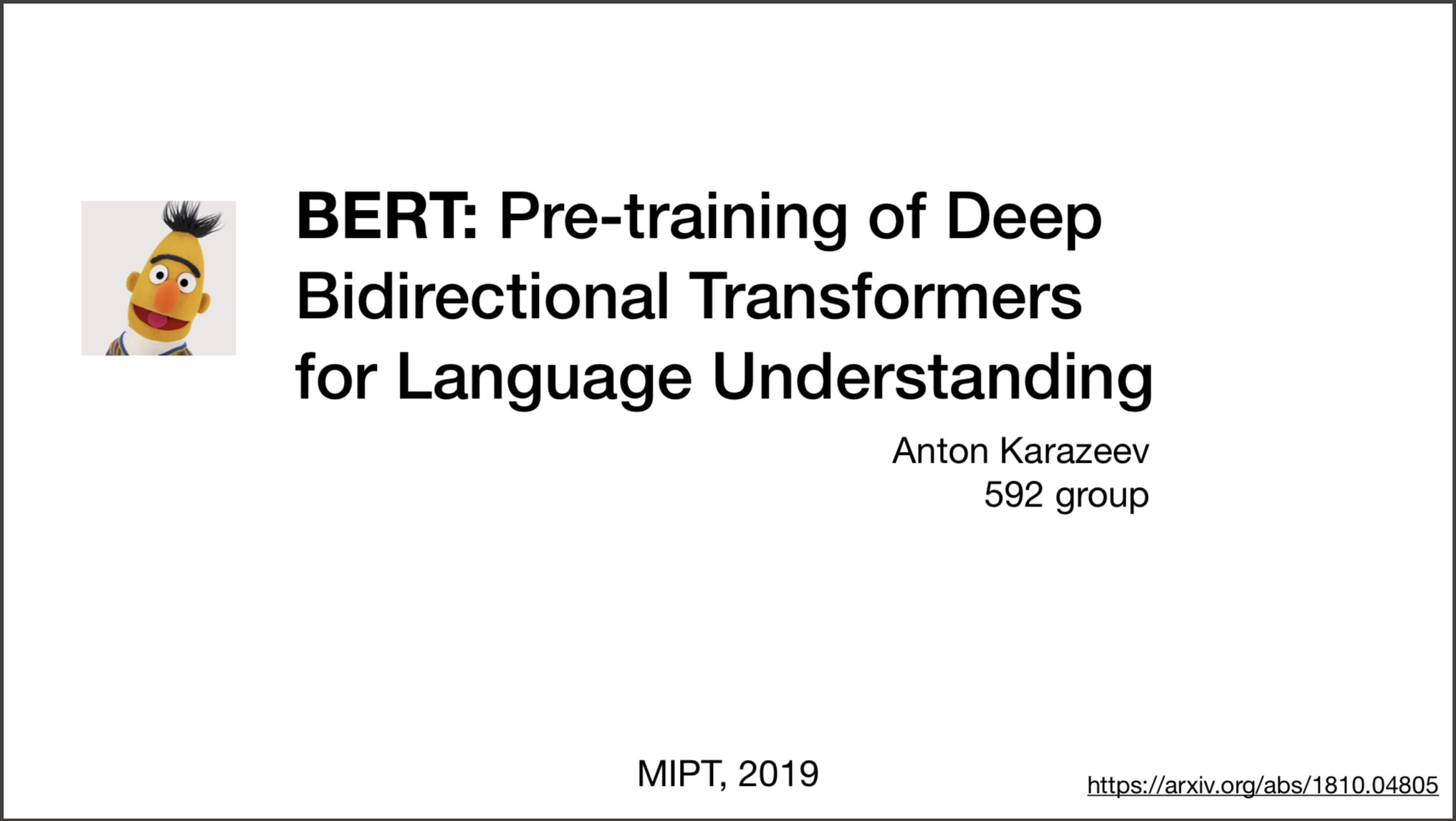
Leave a comment